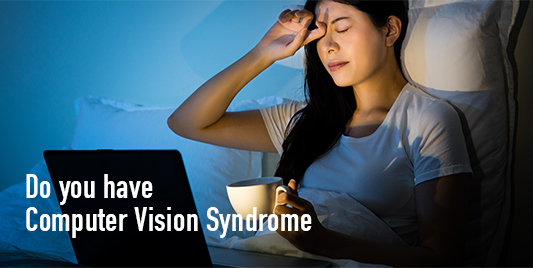
Do you have Computer Vision Syndrome (CVS)?
CVS is the number one health hazard of computer users worldwide, affecting children and adults, and those with 6 / 6 vision.
CVS is a collection of body and visual problems related to computer work. It is caused by the constant effort your eyes take to focus on a computer screen.
Unlike an easy-to-read book, the images on a computer are made up of tiny, glowing dots called pixels.
 Paper print clear “A”
Paper print clear “A”
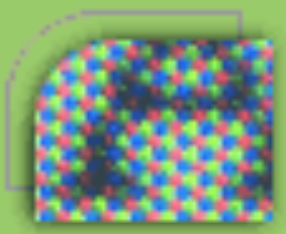 Monitor generated fuzzy “A”
Monitor generated fuzzy “A”
Without clearly defined edges or back-ground contrast, your eyes can’t lock the images into focus. As the visual demands of the computer screen are much greater, fixating the eyes for extended periods of time on the monitor or poor work station arrangement can easily cause CVS.
Symptoms of CVS
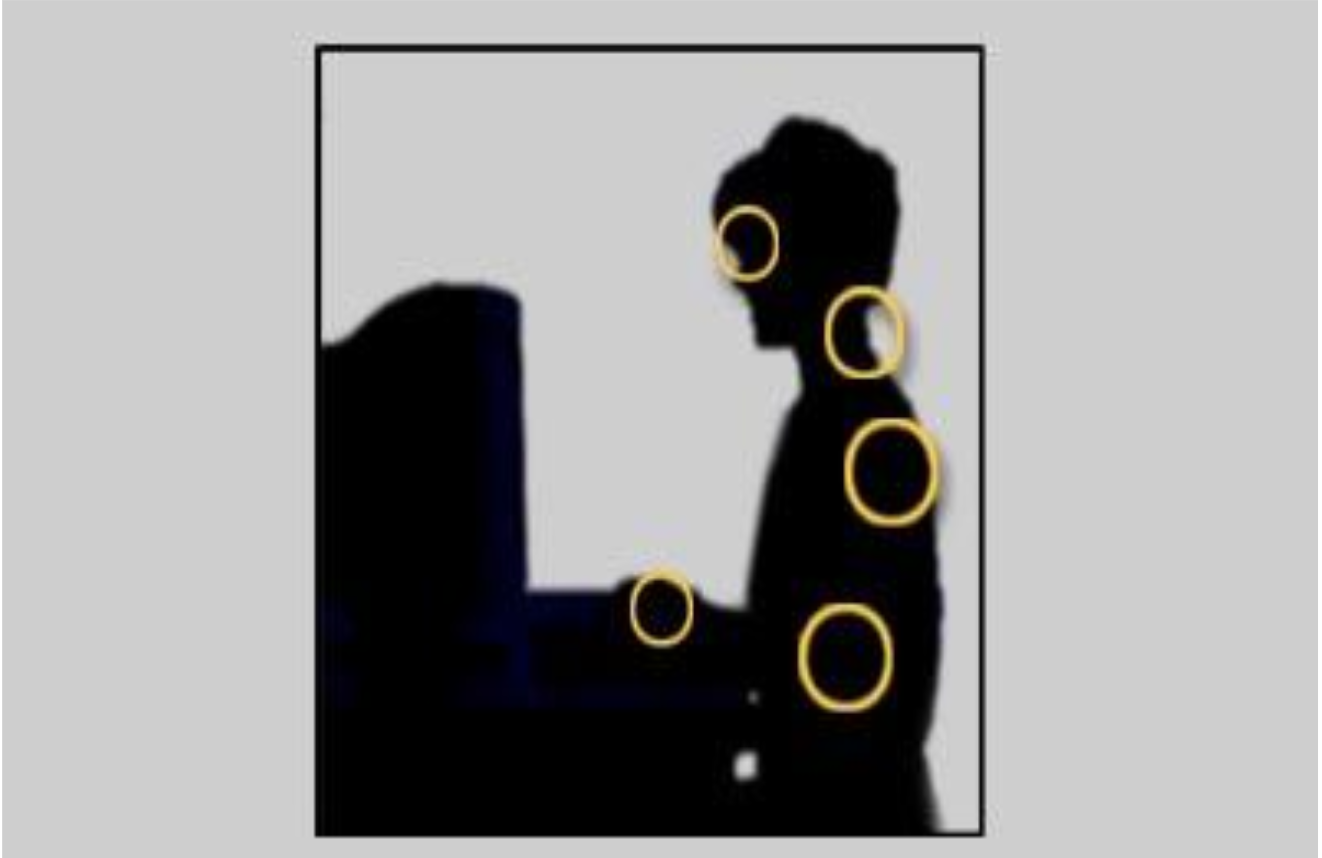 |
Any combination of these symptoms may be present and should not be taken lightly:
|
50% - 90% of computer users experience CVS symptoms. People getting older is the biggest issue when it comes to computer vision problems as it collides with normal deterioration of near vision at age of 40.
What should we do?
- Make sure the computer screen is at least 45 to 66cm away from your eyes.
- Arrange the monitor so that the top line of on-screen text is slightly below eye level. Placing monitor too high can cause eye fatigue.
- Arrange lighting in the work area to minimise glare and reflections.
- Keep the computer screen clean and dust-free to minimise glare.
- Take frequent vision breaks to stretch your body and rest your eyes.
- Remember to blink often to keep your eyes moist.
- Place reference material alongside and as close to the computer screen as possible to avoid frequent head and eye movements and focusing changes.
- Put on computer glasses when using your PC.
- Get yours eyes examined every six to eight months by your eye care specialist.
- Adopt healthier lifestyle with more outdoor activities.
- Seek consultation and advice on your workstation arrangement and lighting conditions.
- Live a healthier lifestyle. Consume more fruits and vegetables; less meat, oil, salt and sugar.
This information is for general education only and may not be suitable for everyone. It is not intended to be optometric advice and if any of the issues raised affect you, we recommend you seek advice from your eye care practitioner. To assist you with your eye care, Nanyang Optical can arrange for an eye examination with a qualified eye care practitioner.
The Benefits of Using P.C-Clip™
A pair of P.C-Clip™ can correct your blur vision and make you feel more comfortable and productive at your computer.
The special features of the lens are specially designed to produce good image contrast with no colour distortion. It can also enhance image stability and clarity with significant glare reduction.
One of the best options to resolve the Computer Vision Syndrome (CVS) is the use of the P.C-Clip™.
P.C-Clip™ is a patented new concept that works as a separate attachment to effectively reduce the distance prescription so that the eye will be more relaxed when reading and viewing at the intermediate distance. This helps to relieve any eye fatigue and eyestrain as the eyes need not have to exercise much accommodation to focus clearly at near distance (for reading) and intermediate distance (PC work).
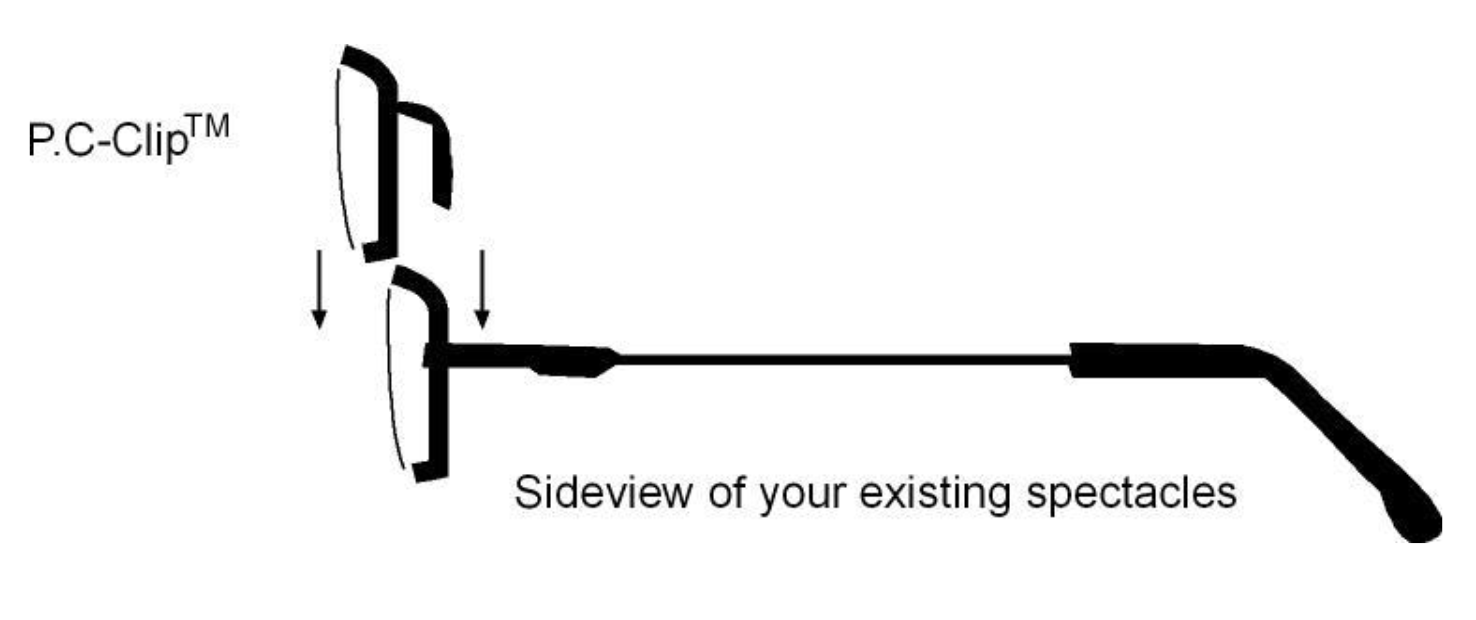
Features of the P.C-Clip™
- Easy to hook on and remove
- Compact, lightweight and slim
Economical. The same P.C-Clip™ can be used even if you change to new prescription lens.
